在openSUSE-Leap-15.4-DVD-x86_64中使用百度网盘AppImage
在openSUSE-Leap-15.4-DVD-x86_64中使用百度网盘AppImage
打开百度网盘官网https://pan.baidu.com/——右上角客户端下载——更多版本下载——Linux——下载rpm格式——保存 baidunetdisk_4.17.7_x86_64.rpm大小为99MB


百度网盘官网的rpm包安装运行后大约2分钟后就闪退了,OpenSUSE中文论坛有网友提供AppImage包,版本是4.14.5.x86_64,比较稳定不闪退,原文下载链接仅7天有效,我将它放在百度网盘永久有效下载
《百度网盘 Linux 版 AppImage 更新》
https://forum.suse.org.cn/t/topic/15402
文件名:baidunetdisk-4.14.5.x86_64.AppImage
大小:143.10MB
链接: https://pan.baidu.com/s/1d0OkMIyL3hagIC5HCCB7yw
提取码: b98i
ruhong@localhost:~> su -
密码:
localhost:~ #
localhost:~ # du -ah /home/ruhong/download/
144M /home/ruhong/download/baidunetdisk-4.14.5.x86_64.AppImage
99M /home/ruhong/download/baidunetdisk_4.17.7_x86_64.rpm
手工安装baidunetdisk_4.17.7_x86_64.rpm
localhost:~ # zypper install /home/ruhong/download/baidunetdisk_4.17.7_x86_64.rpm
Loading repository data…
Reading installed packages…
Resolving package dependencies…
Problem: nothing provides ‘libXtst’ needed by the to be installed baidunetdisk-4.17.7-1.x86_64
Solution 1: do not install baidunetdisk-4.17.7-1.x86_64
Solution 2: break baidunetdisk-4.17.7-1.x86_64 by ignoring some of its dependencies
Choose from above solutions by number or cancel [1/2/c/d/?] ©: 2 输入数字2再按回车键
Resolving dependencies…
Resolving package dependencies…
The following NEW package is going to be installed:
baidunetdisk
1 new package to install.
Overall download size: 98.4 MiB. Already cached: 0 B. After the operation, additional 362.8 MiB will be used.
Continue? [y/n/v/…? shows all options] (y): y 输入字母y再按回车键
Retrieving package baidunetdisk-4.17.7-1.x86_64 (1/1), 98.4 MiB (362.8 MiB unpacked)
baidunetdisk_4.17.7_x86_64.rpm:
Package header is not signed!
baidunetdisk-4.17.7-1.x86_64 (Plain RPM files cache): Signature verification failed [6-File is unsigned]
Abort, retry, ignore? [a/r/i] (a): i 输入字母i再按回车键
Checking for file conflicts: …[done]
(1/1) Installing: baidunetdisk-4.17.7-1.x86_64 …[done]
应用程序——互联网——百度网盘——大约2分钟后就闪退了
ruhong@localhost:~> cp /home/ruhong/download/baidunetdisk-4.14.5.x86_64.AppImage /home/ruhong/
ruhong@localhost:~> ll baidunetdisk-4.14.5.x86_64.AppImage
-rw-r–r-- 1 ruhong users 150049984 3月 19 10:38 baidunetdisk-4.14.5.x86_64.AppImage
ruhong@localhost:~> chmod u+x baidunetdisk-4.14.5.x86_64.AppImage
ruhong@localhost:~> ll baidunetdisk-4.14.5.x86_64.AppImage
-rwxr–r-- 1 ruhong users 150049984 3月 19 10:38 baidunetdisk-4.14.5.x86_64.AppImage
可以使用启动百度网盘4.14.5.x86_64了
ruhong@localhost:~> ./baidunetdisk-4.14.5.x86_64.AppImage
修改baidunetdisk_4.17.7_x86_64.rpm的快捷方式指向使用baidunetdisk-4.14.5.x86_64.AppImage
使用文本编辑器vim打开/usr/share/applications/baidunetdisk.desktop
ruhong@localhost:~> su -
密码:
localhost:~ # vim /usr/share/applications/baidunetdisk.desktop
找到这一行
Exec=/opt/baidunetdisk/baidunetdisk --no-sandbox %U
改为如下
Exec=/home/ruhong/baidunetdisk-4.14.5.x86_64.AppImage --no-sandbox %U
应用程序——互联网——百度网盘——差不多要等待1分钟才出现对话框
右击拖图上传——退出
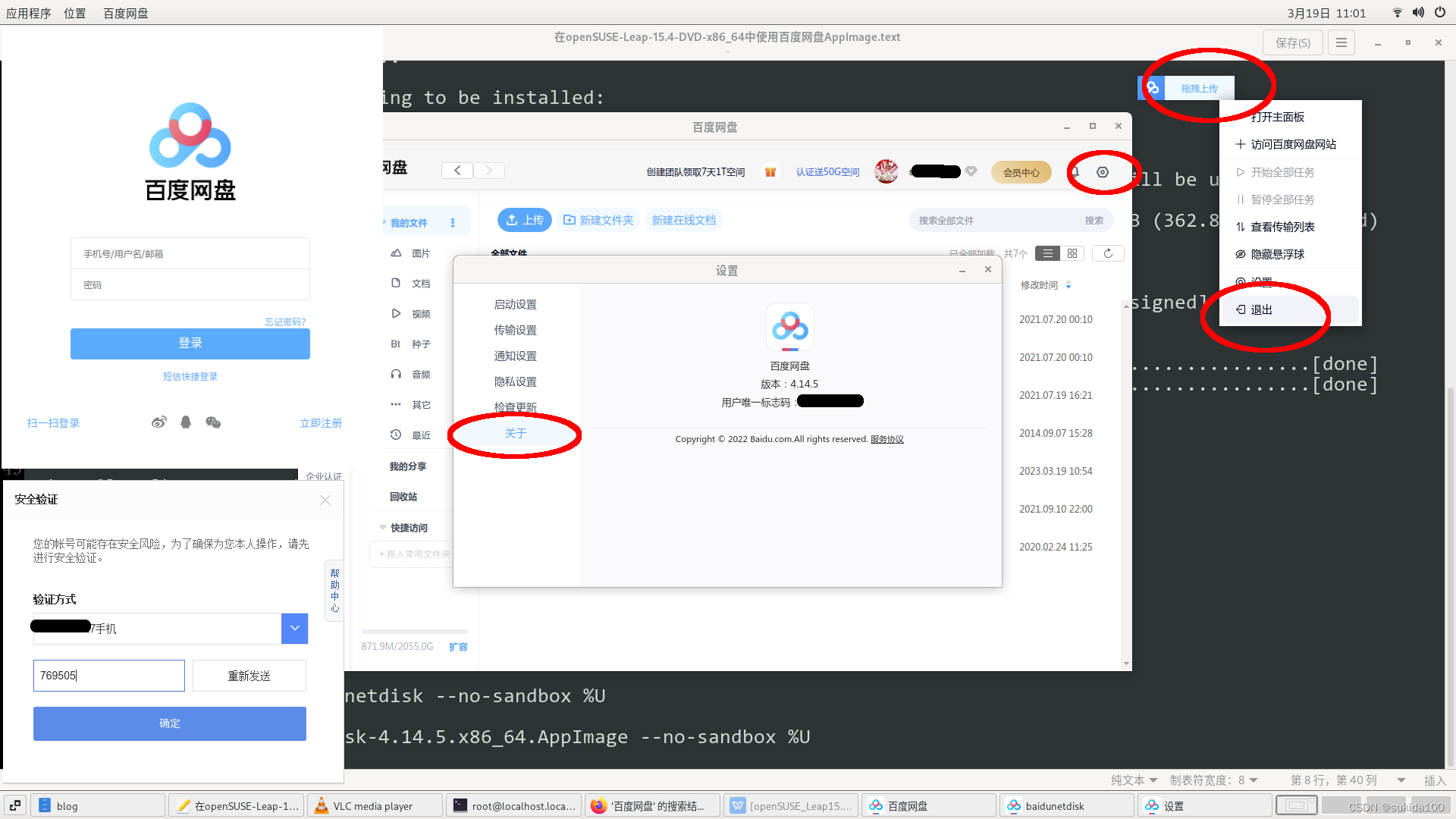
注意此时是不可以卸载baidunetdisk-4.17.7-1.x86_64,因为使用它的快捷方式和图标
下一篇:运营数据分析模型—标签体系
